Google has become a daily part of our lives. Everywhere you go, you can see bits of the modern browser, from Chromebooks to advertisements to YouTube videos to digital classrooms. That’s right, for those of you who aren’t aware, Google came out with a digital classroom forum on which teachers may use to invite their students to join in with a code. There, the teachers can post assignments such as writing an essay in an attached Google doc, and once finished, students can simply hit the “Mark As Done” and/or the turn in/submit button, which will immediately send the work off the teacher for grading. This saves paper and eradicates the chance of losing a homework assignment to, for example, your dog.
I noticed that getting students at my school to remember meetings or participate in surveys that followed FUTP 60 events and Plays was difficult, as we had to send everything through Gmail to every student. This was tedious, as some kids check email less than others or just skim through their emails without actually reading them. Therefore I proposed the idea of creating a Google classroom for my school FUTP 60 team. The idea was that students would use the code to accept the invitation and join the classroom, and when we had a survey to distribute, all we would have to do is post it and the students then automatically receive an email that there is a new post. We can also see who has completed it or not. Our principal has asked us to invite every student to join.
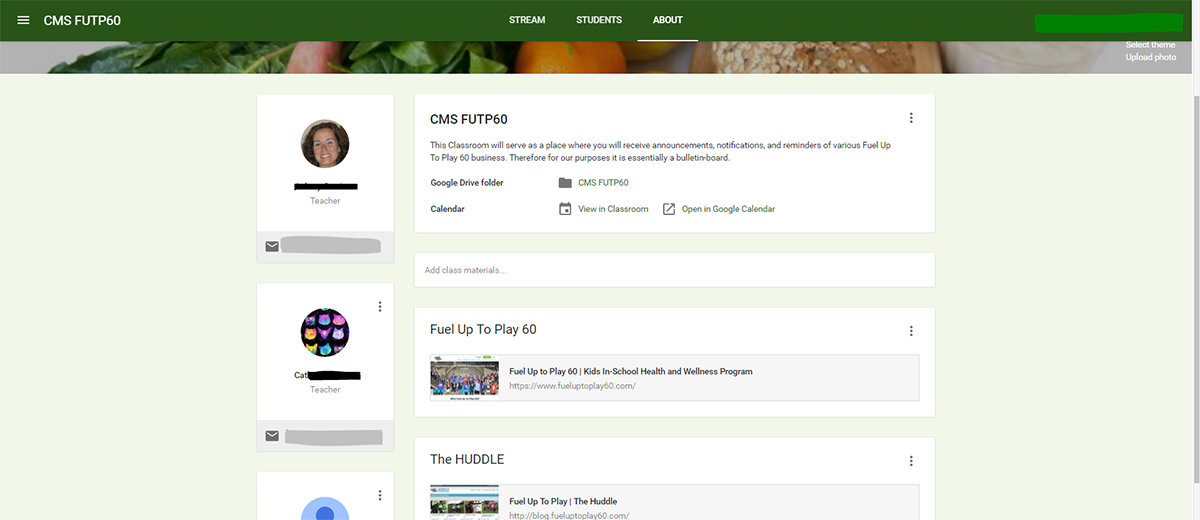
Google Classroom can also serve as a central place to post meeting reminders or announce upcoming events. We can also post things specifically to individual students, just a few students or the whole group. It’s really like a great big FUTP 60 bulletin board for your team. The other great thing is that no one can access it that has not been invited to join, so it’s private for your school. So far we have posted a brief introduction, link to the Fuel Up to Play 60 website, a link to our new school team FUTP 60 blog, and of course, The Huddle!
The team blog was another new idea for this school year. We designed it from scratch on one of the many blog sites you can use for different layouts and themes. This is another great digital forum to help the team get the word out. The great thing about the blog is that it can be shared and read by other Ambassadors if you choose. You can share what you are doing and post great information that might help another team. So far we have links to the FUTP 60 website, The Huddle, a post about World School Milk Day, and a picture of something my Program Advisor (my mom) found and we call the “Fuel Pyramid”. We even have a subscribe option if someone wants to know when we post something new. They simply enter their email and would receive a notification. It’s also a great way to share pictures from events. Our district also just underwent a complete website redesign and we were lucky to get our FUTP 60 team blog to be included on our schools new page as a permanent icon/link!
We have plans to use both tools to announce our DMac Gives Back school wide challenge that we are launching next week and adding a blog link to the classroom, along with FUTP 60 website guides, a brief description of FUTP 60, and many more things to both. We are in the very beginning stages of using both of these digital tools, but we have high hopes for the year and believe they will be a great help to continuing FUTP 60 when I need to start the program at the high school next year.
Cat
State Ambassador
Vermont
8th grade

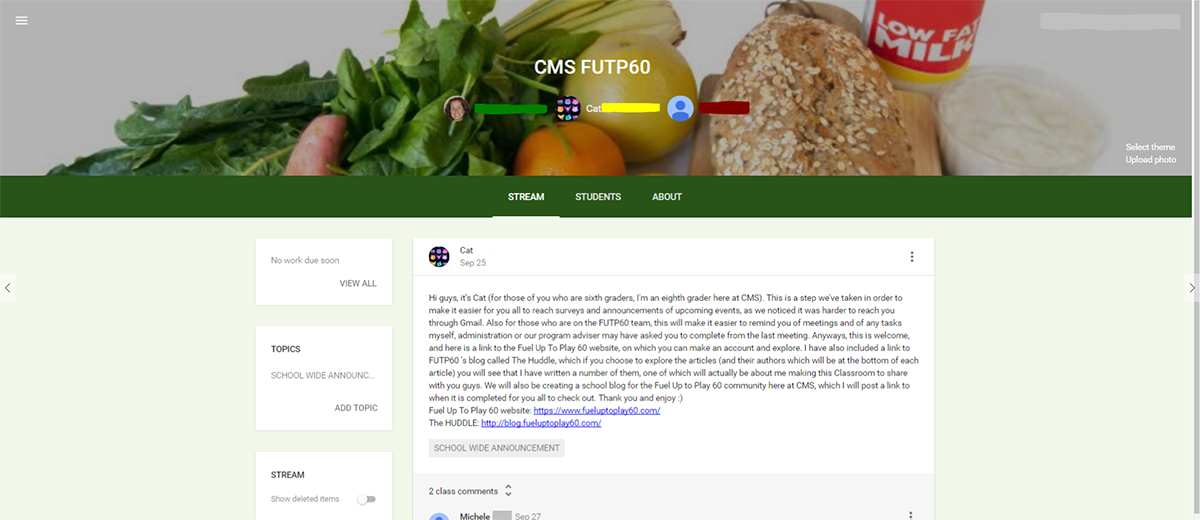
Leave a Reply